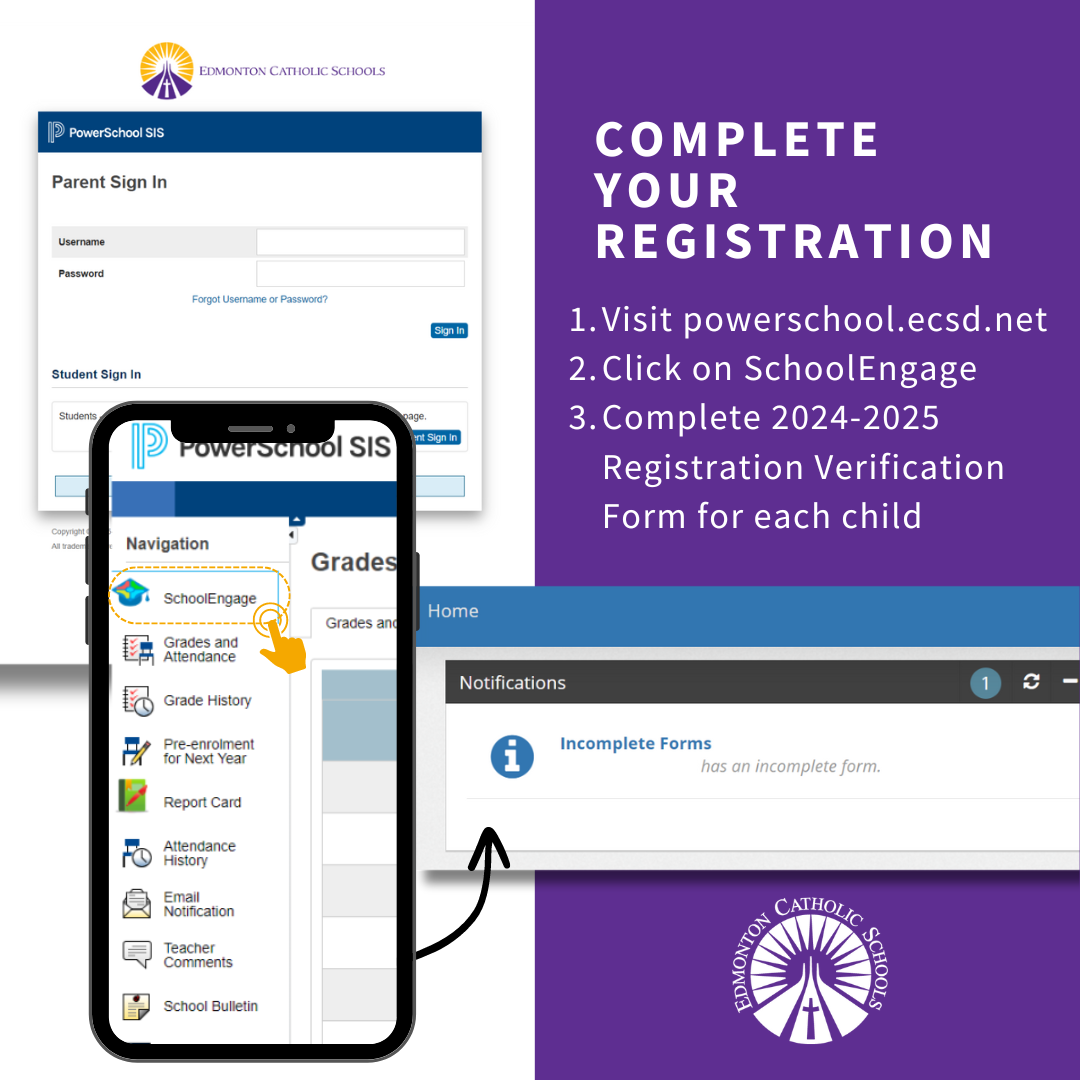Complete Your Registration
Every September, Edmonton Catholic Schools asks families to complete a Registration Verification Form. This form is essential for confirming your child’s enrolment and ensuring the accuracy of our records. By completing this step, you help us allocate the necessary resources to provide an excellent Catholic education for all our students.
How to Complete Your Child’s Registration:
- Visit PowerSchool.ecsd.net and sign in
- Click on SchoolEngage in the left-hand menu
- Complete the 2024-2025 Registration Verification Form for each child registered with ECSD
The deadline for this important step is Monday, September 30, 2024. We recommend completing your registration as soon as possible to ensure there’s enough time for any assistance you may need with the form.
Once you submit the form, you will receive a confirmation email. Below are detailed instructions, followed by a FAQ section with answers to common questions.
If you do not already have an active PowerSchool account, please contact your school for help setting up your username and password. If you do not have access to an internet-connected computer, tablet, or smartphone, your school can also assist you.
Instructions to Complete your Registration Verification Form
Step 1: Visit https://powerschool.ecsd.net
Step 2: Login using your PowerSchool Parent Portal username and password.
Step 3: Click on SchoolEngage icon in the left-hand menu (as shown below)
Step 4: Once you enter the SchoolEngage site, you will see a notice that you have an Incomplete Form. Click on this form to confirm that the information is correct.
Step 5: Repeat the steps above for each of your children registered with Edmonton Catholic Schools.
Frequently Asked Questions
What if I do not have a PowerSchool Parent Portal account?
Please contact your school, and they will help you set up your username and password for the PowerSchool Parent Portal.
What if I forgot my password?
Click on “Forgot Username or Password?” at the bottom of the PowerSchool Parent Portal Sign-In screen.
What if I do not have access to a computer/internet?
Your school will have a device available for you to use to complete your Registration Verification Form.
Will both parents need to fill out the Registration Verification Form?
No. Only one parent/guardian is required to complete the form.
Do we need to fill out the Registration Verification Form every year?
Yes. The agreement portion of the form needs to be filled out every year. The Division is required to have the document signed and dated at the beginning of each school year.
Can I use my smartphone to fill out the form?
Yes, you can. However, you must use an internet browser and select the desktop version to complete the form. Please note that the PowerSchool IOS or Android app cannot be used.
Will any internet browser work with the form?
Most browsers should work, but we recommend using Google Chrome. If you experience issues with another browser, try switching to Google Chrome instead.
I’ve completed the form. Now what?
When you’ve entered all your information, click “Submit.” This will send all the information you’ve provided to the school. You will receive a confirmation email once it’s been submitted.
What if I have more than one child in school?
You will need to fill out a separate form for each of your children enrolled in Edmonton Catholic Schools because you will need to provide specific information for each child.
After submitting the first form, you can start the next one. Some family information will be imported automatically to save you time.
When is this form due?
The deadline to complete the form is Monday, September 30, 2024. We recommend completing it as soon as possible in case you need any assistance along the way.
I am logged into the PowerSchool Parent Portal. Why am I getting an error message when I click on the SchoolEngage icon/link?
This error usually happens because your PowerSchool username contains an invalid character or a space. Even if you can log in to the PowerSchool Parent Portal, SchoolEngage may not work if your username includes spaces or special characters. You can fix this by updating your username in the Account Preferences section of the PowerSchool Parent Portal. For example, if your username is "John Smith," change it to "JohnSmith" without any spaces. Avoid using special characters like !@#$%^&*() in your username.