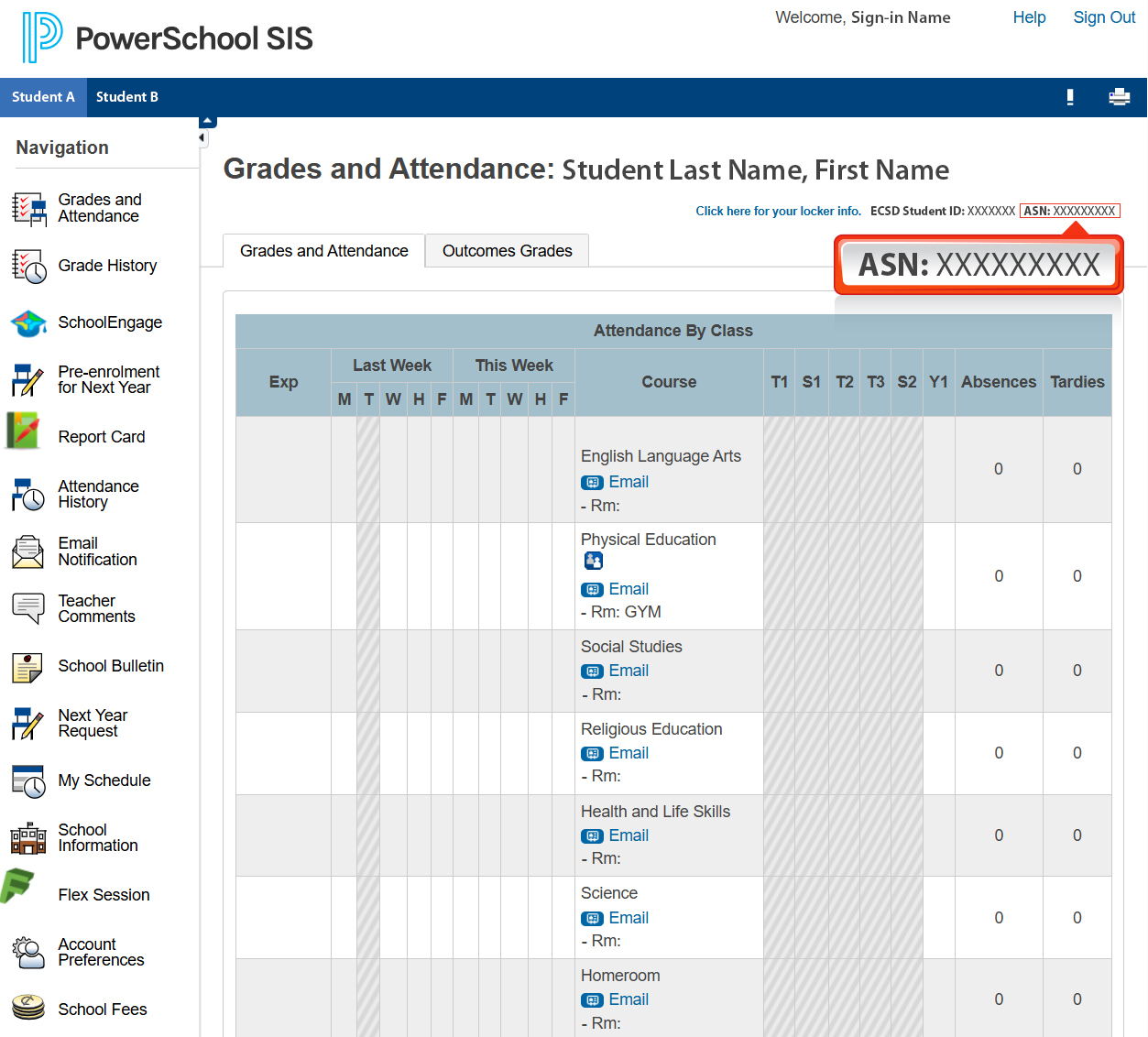How to Find Your Child's Alberta Student Number
November 17, 2025
The Government of Alberta has introduced a Parent Payment Program to assist families with extra costs due to the provincial labour disruption. Eligible parents/guardians of children aged 12 and under, can sign-up for a subsidy of $30 per child for each day of labour disruption. This works out to be $150 per five-day school week.
Families of children with active Family Support for Children with Disabilities (FSCD) agreements will be eligible for daily payments of $30 per student aged 12 and under and $60 for students aged 13 and older. You will need access to your FSCD file ID Number. The number can be found on the FSCD agreement. Should you have questions, please contact the FSCD Edmonton office.
The deadline to apply for the Parent Payment Program is December 1.
As part of the registration process, eligible parents/guardians will need their child’s Alberta Student Number (ASN).
Alberta Student Number
An Alberta Student Number is a unique number given to all registered learners in Alberta. This number will be needed in order to register for the Parent Payment Program. Here is how to find your child’s ASN:
Step One: Log in to PowerSchool
Visit powerschool.ecsd.net and enter your username and password.
Step Two: Find your ASN
Once you are logged in, you will be taken to the PowerSchool main page. Near the top right-hand corner of the screen, you will find two distinct numbers related to your child: ECSD Student ID and ASN. To register for the Parent Payment Program, you will need the ASN. If you have more than one child enrolled in Edmonton Catholic Schools, each child’s name will appear as a tab in the top left area of your screen. Click on each name to toggle between student profiles and view the ASN for each child.
If you are having trouble locating your ASN, you can also use the Government of Alberta’s Learner Registry.
As this is a unique number given to all learners, ECSD staff will be unable to give out anyone’s ASN.
All questions about the program should be directed to the Government of Alberta.
Frequently Asked Questions
When will the parent portal close applications for the payment program?
The parent portal will remain open for application until Friday, November 14. The first payments were scheduled to go out on Friday, October 31.
How do I know if I’m eligible for the Parent Payment Program?
The Parent Payment Program is operated by the Government of Alberta. Based on their information, to be eligible you will need to be a parent/guardian of a student aged 12 or under. Your child must be enrolled in Edmonton Catholic Schools or any other public, separate, or francophone school. Both you and your child must be Alberta residents. Only one parent/guardian per child is eligible for the program. And you must have a valid and verified Alberta.ca account. Families of children with active Family Support for Children with Disabilities (FSCD) agreements will be eligible for daily payments of $30 per student aged 12 and under and $60 for students aged 13 and older. A list of eligibility requirements is provided on their website at Alberta.ca. The deadline to apply for the Parent Payment Program is Friday, November 14.
I’m having trouble logging into PowerSchool. What can I do?
If you have forgotten your username or password, click the “Forgot Username or Password?” button on the PowerSchool log-in page. If you are still experiencing sign-in issues, contact your child’s school and an administrative support person will be able to help you.
Why can’t you just give me my child’s ASN? You have my permission.
For the safety and security of your child’s personal information, we are unable to provide that information. Finding that information is as easy as two simple steps: Log into PowerSchool, and once you’re on the main page, you will find your child’s ASN near the top right-hand corner of the page. If you need more help, a step-by-step guide should have been sent to you via SchoolMessenger, or you can find it on the ECSD website.
When will I start to receive payments?
The Parent Payment Program is operated by the Government of Alberta. All questions should be directed to them but you can expect payments to begin on Friday, October 31. The deadline to apply for the Parent Payment Program is Friday, November 14.
Do I get payments for all my children?
The Parent Payment Program is operated by the Government of Alberta. All questions should be directed to them. On the Alberta.ca website, you will find eligibility requirements and all information regarding payments and processing of payments.
Where can I find my FSCD file ID number?
For families of children with active Family Support for Children with Disabilities (FSCD) agreements, you will need access to your FSCD file ID Number. The number can be found on the FSCD agreement. Should you have questions, please contact the FSCD Edmonton office.
I recently moved. I updated my address in PowerSchool, but not on my driver’s license. Can you change my home address in PowerSchool so that it matches?
No. Schools cannot change a parent’s address to match an outdated ID. PowerSchool/SchoolEngage must reflect your current, accurate home address. If your ID still shows your previous address, you’ll need to update it through an Alberta registry office before applying for the Parent Payment Program. This ensures both records match and remain accurate.
My address in PowerSchool/SchoolEngage is outdated. How can I update it?
The school will assign a new 2025-2026 Verification Form, where you can enter your current address. When you check the box to change “Student Address”, you will be prompted to upload a proof of address, such as a utility bill, lease agreement, or government-issued ID. A government-issued ID, such as a driver’s license, is recommended to meet the Parent Payment Program requirements.
My home address in PowerSchool and on my driver’s licence are the same, but the Parent Payment Program still isn’t working. What should I check?
Please contact your child’s school to confirm that your address is entered in PowerSchool/SchoolEngage exactly as it appears on your government-issued ID. Even small differences, such as missing a space, punctuation, or directional indicators like NW or SW, can cause issues with the application. Families cannot update formatting themselves. School staff will review and assist as needed.
I am still getting an error message in applying for the Parent Payment Program. What can I do?
If everything appears correct and the error persists, families should email parentpaymentsupport@gov.ab.ca for assistance.